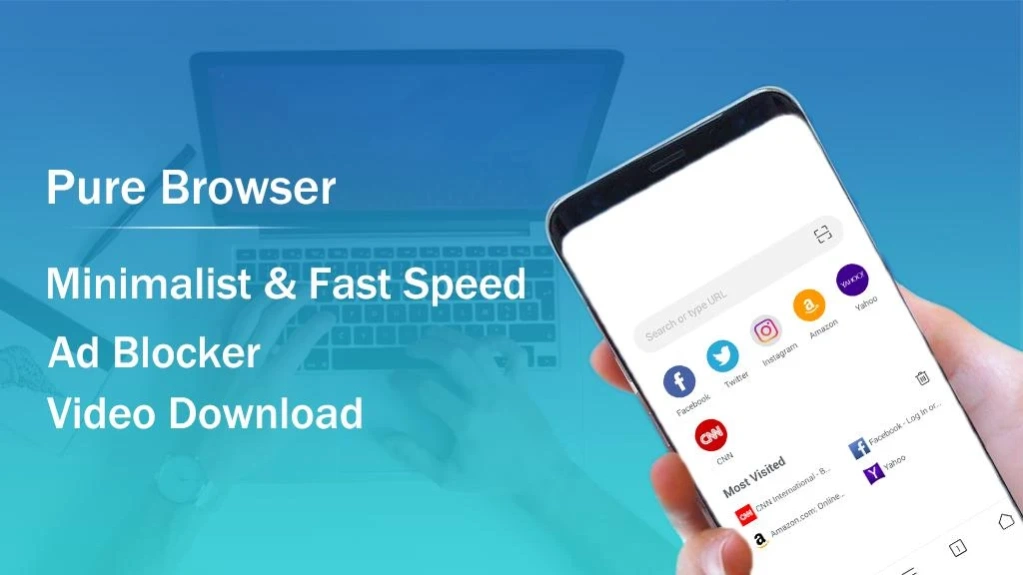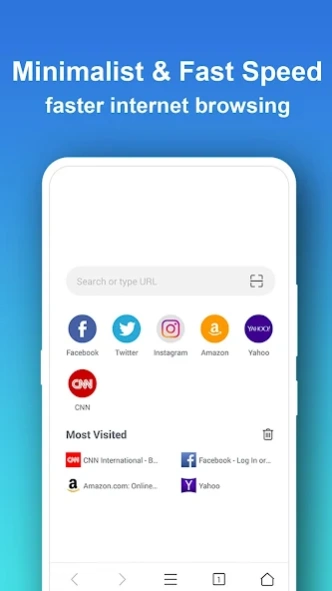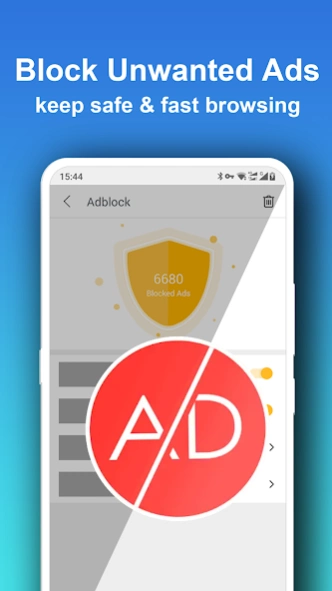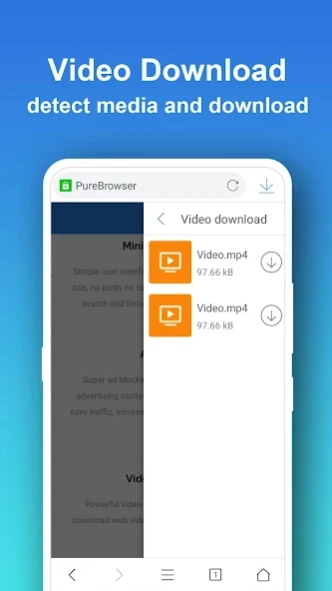Pure Web Browser-Ad Blocker 2.4.1
Free Version
Publisher Description
Pure Web Browser-Ad Blocker - Fast and mini browser with Ad Blocker,Video Downloader and Privacy Mode
Pure Browser is a small size, fast and lightweight browser with powerful Ad Blocker and Video Downloader, especially useful for Android user phones that feature lower specifications and less storage space.
Main Features
★ Tiny Size
★ Ad Blocker
★ Video Downloader
★ Incognito Browsing & Night Mode
★ Screenshot
★ QR-Code Scaner
★ Offline Webpages
★ Bookmarks & History
★ Page Translate
★ Find In Page
★ Minimalistic & Super Fast
★ Various Colorful Themes
★ Minimalistic & Super Fast
Only 3M in size, takes up less resources, is lightweight and very fast.
★ Security & privacy
Doesn't collect user data, protects your data security and privacy.
★ Ad Blocker
Powerful ad blocking feature that automatically filters ad content and push notifications during browsing. It helps you block most unwanted ads.
★ Video Download
Powerful video download capabilities to help you easily download most website videos.
★ Incognito Mode
Browse webpages in privacy mode without leaving any history, completely protecting your privacy.
★ Night Mode
Protect your eyes with a unique nighttime browsing mode when browsing a webpage in low light.
★ More features
QR Code,Save Page,Text-Only,Screenshot,Full Screen,Find In Page,Page Translate,Bookmarks Import/Export.
Help us improve our products:
If you have any questions or suggestions, please contact me via email pureminibrowser@gmail.com , I will try my best to solve any problems for you.
Pure Browser is a powerful Internet Explorer web browser application, a dedicated browser downloader or video downloader application for you to browse. Don't miss downloading such a smart browser or dedicated browser downloader application. Install the high-performance dedicated browser downloader application now!
About Pure Web Browser-Ad Blocker
Pure Web Browser-Ad Blocker is a free app for Android published in the Telephony list of apps, part of Communications.
The company that develops Pure Web Browser-Ad Blocker is PureBrowser. The latest version released by its developer is 2.4.1.
To install Pure Web Browser-Ad Blocker on your Android device, just click the green Continue To App button above to start the installation process. The app is listed on our website since 2023-12-23 and was downloaded 3 times. We have already checked if the download link is safe, however for your own protection we recommend that you scan the downloaded app with your antivirus. Your antivirus may detect the Pure Web Browser-Ad Blocker as malware as malware if the download link to pure.lite.browser is broken.
How to install Pure Web Browser-Ad Blocker on your Android device:
- Click on the Continue To App button on our website. This will redirect you to Google Play.
- Once the Pure Web Browser-Ad Blocker is shown in the Google Play listing of your Android device, you can start its download and installation. Tap on the Install button located below the search bar and to the right of the app icon.
- A pop-up window with the permissions required by Pure Web Browser-Ad Blocker will be shown. Click on Accept to continue the process.
- Pure Web Browser-Ad Blocker will be downloaded onto your device, displaying a progress. Once the download completes, the installation will start and you'll get a notification after the installation is finished.